Are your laptop, phone camera and microphone spying on you? Why you should cover up your webcam. 10 April, 2018
Your digital device may be revealing more about you than you thought. Social media sites, apps, malware and government agencies can all get access to and lift information from your smartphone or laptop. We talk to experts to see what you can do to safeguard your identity
Here is what the former FBI director James Comey said when he was asked back in September 2016 if he covered his laptop’s webcam with tape.
“Heck yeah, heck yeah. Also, I get mocked for a lot of things, and I am much mocked for that, but I hope people lock their cars … lock your doors at night. I have an alarm system, if you have an alarm system you should use it, I use mine.”
If he does, we all should.
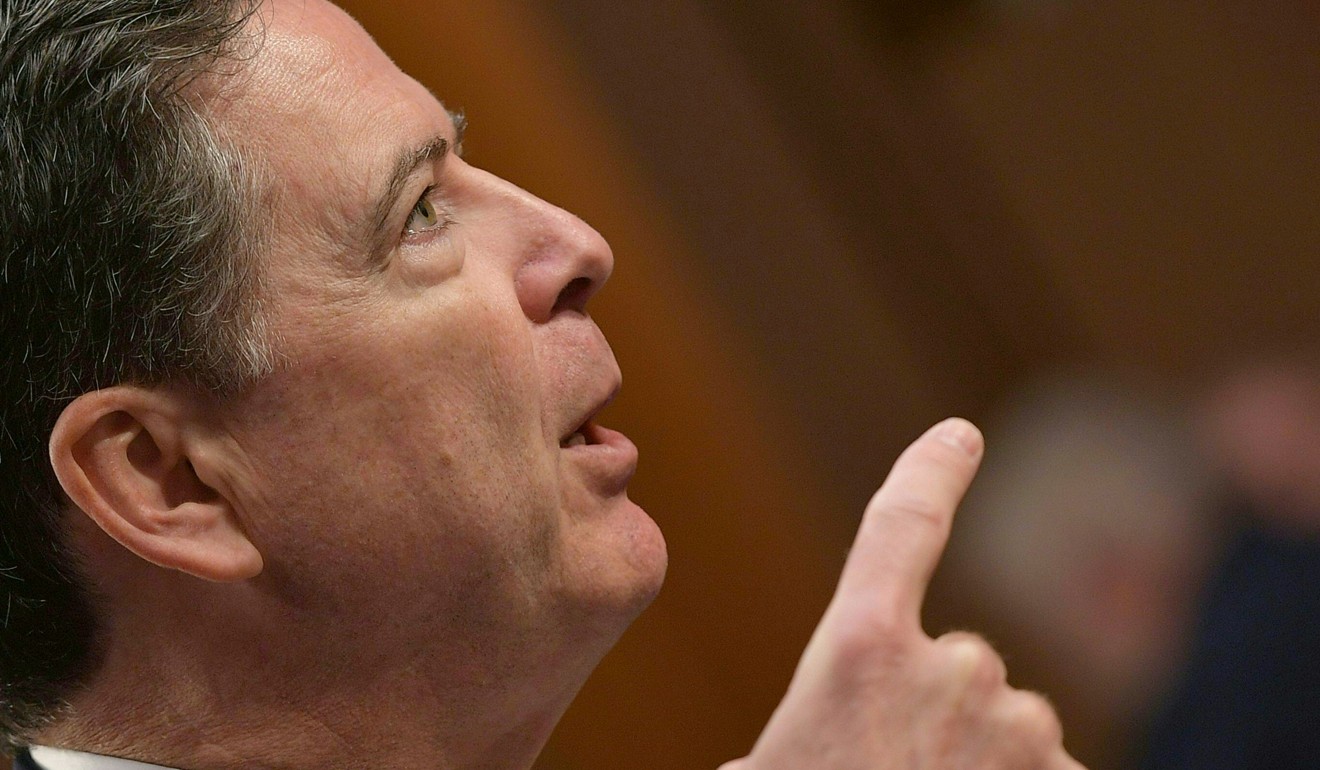
Who could be accessing your camera and microphone? Apps including WhatsApp, Facebook, Snapchat, Instagram, Twitter, LinkedIn and Viber.
 Edward Snowden revealed an NSA program called Optic Nerves. The operation was a bulk surveillance program under which they captured webcam images every five minutes from Yahoo users’ video chats and then stored them for future use. It is estimated that between 3 per cent and 11 per cent of the images captured contained “undesirable nudity”.
Edward Snowden revealed an NSA program called Optic Nerves. The operation was a bulk surveillance program under which they captured webcam images every five minutes from Yahoo users’ video chats and then stored them for future use. It is estimated that between 3 per cent and 11 per cent of the images captured contained “undesirable nudity”.
 Hackers can gain access to your device with extraordinary ease via apps, PDF files, multimedia messages, and even emojis.
Hackers can gain access to your device with extraordinary ease via apps, PDF files, multimedia messages, and even emojis.
 If this article achieves anything, I hope it teaches you digital mindfulness. This is the act of being careful on the internet, and taking precautions to save yourself pain and potential ruin in the future, all because you didn’t install an anti-virus or put a little bit of tape over your camera.
If this article achieves anything, I hope it teaches you digital mindfulness. This is the act of being careful on the internet, and taking precautions to save yourself pain and potential ruin in the future, all because you didn’t install an anti-virus or put a little bit of tape over your camera.
Here is what the former FBI director James Comey said when he was asked back in September 2016 if he covered his laptop’s webcam with tape.
“Heck yeah, heck yeah. Also, I get mocked for a lot of things, and I am much mocked for that, but I hope people lock their cars … lock your doors at night. I have an alarm system, if you have an alarm system you should use it, I use mine.”
If he does, we all should.
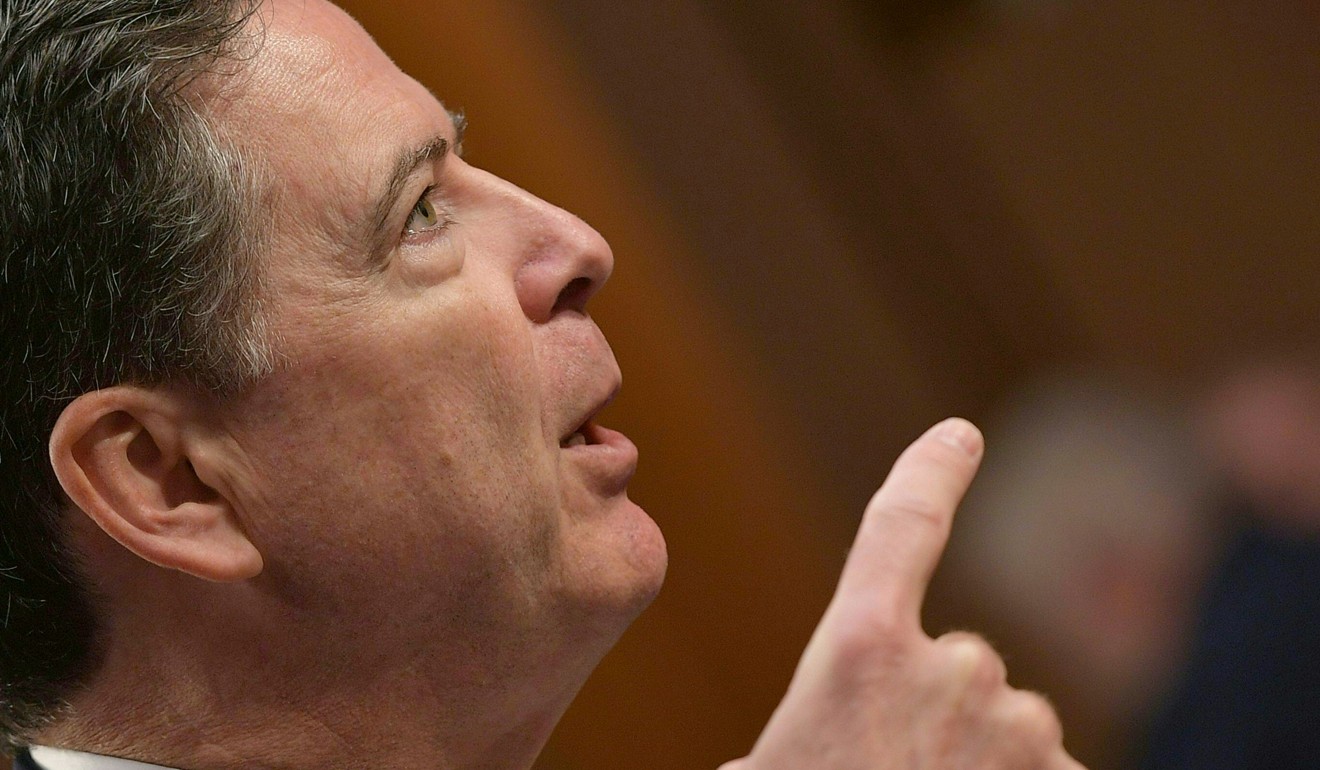
Felix Krause – founder of fastlane, an open source tool that helps system developers such as iOS and Android to build and release mobile phone apps – described in 2017 that when a user grants an app access to their camera and microphone, the app could do the following:
1) access both the front and the back camera
2) record you at any time the app is in the foreground
3) take pictures and videos without telling you
4) upload the pictures and videos without telling you
Facebook secretly deleted some of Mark Zuckerberg’s private messages over fears the company could be hacked
5) upload the pictures/videos it takes immediately
6) run real-time face recognition to detect facial features or expressions
6) live-stream the camera on to the internet
7) detect if the user is on their phone alone, or watching together with a second person
8) upload random frames of the video stream to your web service and run a proper face recognition software which can find existing photos of you on the internet and create a 3D model based on your face.
In 2016, documentary maker Anthony van der Meer installed a Find my Phone on a handset and then let someone steal it. After the person stole it, the original owner spied on every aspect of every moment of the thief’s life through the phone’s camera and microphone.
Suspected cybercrime mastermind behind US$1.2 billion bank hacks is arrested in Spain
The documentary tracks every move of this person, from brushing their teeth, to going to work. To grabbing a bite to eat with their colleague, to intimate moments with a loved one. This is the power of apps that have access to your camera and microphone.

Government security agencies like the NSA can also have access to your devices through built-in back doors. This means that these security agencies can tune in to your phone calls, read your messages, capture pictures of you, stream videos of you, read your emails, steal your files … whenever they please.

Facebook admits hackers probably took your data … and maybe 2 billion other users
An application called Metasploit on the ethical hacking platform Kali uses an Adobe Reader 9 (which more than 60 per cent of users still use) exploit to open a listener (rootkit) on the user’s computer. You alter the PDF with the program, send the user the malicious file, they open it, and hey presto – you have total control over their device remotely.
Once a user opens this PDF file, the hacker can then perform a range of actions from installing whatever software/app they like on the user’s device to stealing all documents from the device.

Trump’s CIA boss blames Edward Snowden ‘worship’ for rise in leaks of America’s secrets
A good first step to counteracting these issues is study what permissions an app asks for. Does an app like LinkedIn really require camera access? Does an app like Twitter really require microphone access? Before you download an app, check out the reviews and search for any negative information about it to prevent yourself future harm.
Always make sure to cover your webcam with tape, and plug out your microphones when you’re done using them. You never know who’s watching, or what’s happening in the background on your device. It’s only paranoia until it’s too late.
This article appeared in the South China Morning Post print edition as: Are your camera and microphone spying on you?
http://www.scmp.com/lifestyle/article/2140934/are-your-laptop-phone-camera-and-microphone-spying-you-why-you-should
Comments